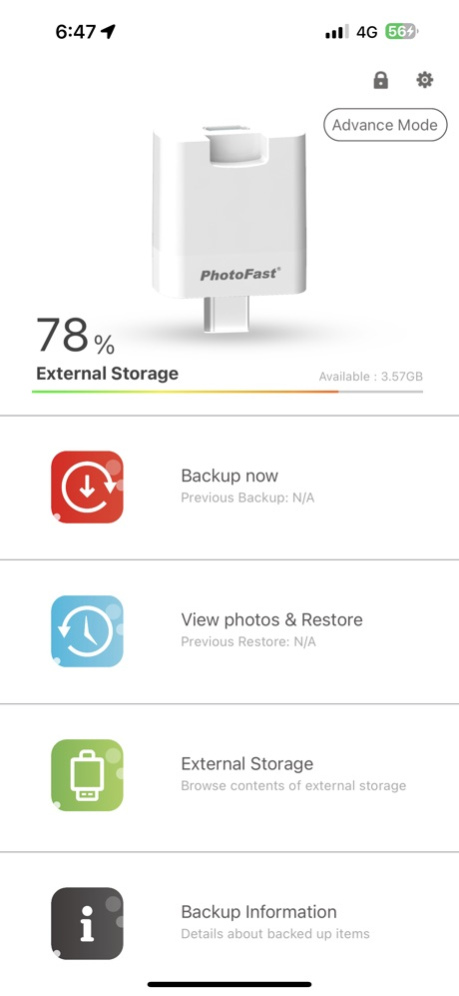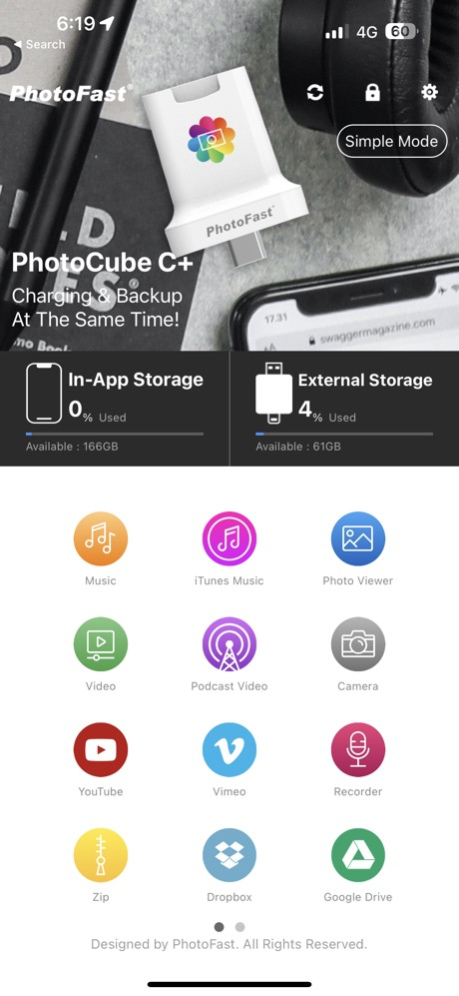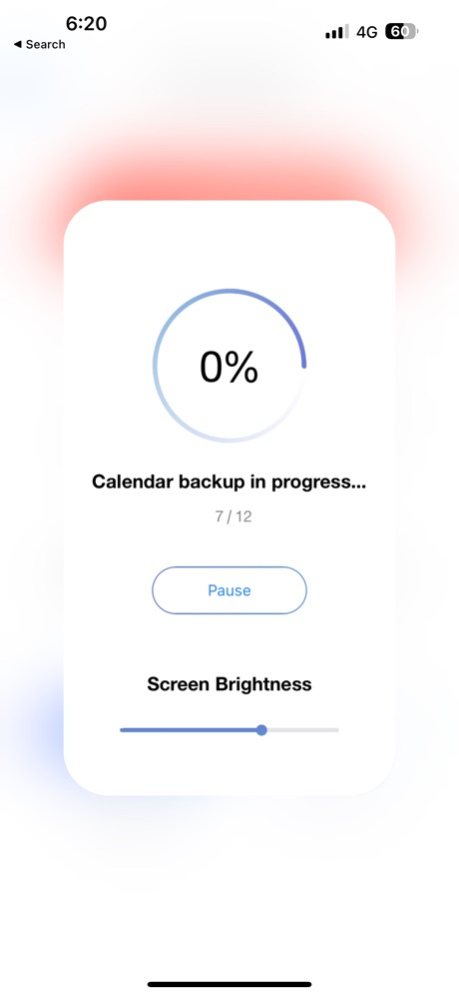PhotoFast ONE 2.0.20
Free Version
Publisher Description
PhotoFast ONE is the best total file management solution to backup and manage your personal files (Photos, Contacts and Calendar) and Social Media for iOS devices.
Save space with the built-in camera function, shoot photos/videos and save them directly to PhotoFast drives. PhotoFast camera also has advanced manual control + save as RAW (iOS 10 - iPhone 6s / iPad Pro 9.7 and later).
PhotoFast security features include:
- microSD Lock (only with PhotoCube Gen.2 support)
- App Lock (with Touch ID/Face ID support)
- Lightning Lock
- USB Lock
- Folder/File password lock
that prevent your data from unauthorized access!
Other useful tools like Cloud Storage management, voice recorder, text editor, "paste from clipboard" and much more...
Support more than 45 different types of file formats :
Document: Pages, Numbers, Keynote, doc, docx, xls, xlsx, ppt, pptx, rtf, txt, html, pdf
Image: jpg, png, bmp, gif, tif, tiff, ico, xbm, cur, RAW
Audio: mp3, aac, aif, aiff, wav, m4a, caf, FLAC
Video: mp4, mov, m4v (without DRM), mkv, avi, flv, rm, rmvb, wmv, vob, 3gp
Compressed: zip
It’s the most versatile iOS file management solution for your online/offline data.
This app is compatible with:
PhotoFast PhotoCube Series
PhotoFast TubeDrive / TubeReader
PhotoFast iType-C / iType-C Reader series
PhotoFast MAX series
PhotoFast iOS Card Readers
PhotoFast MemoriesCable series
PhotoFast Artemis 6 (Dual SIM)
PhotoFast BackupDock
PhotoFast EVO/EVO Plus
More information: https://photofast.com/
Jul 31, 2023
Version 2.0.20
Bug fix and optimization.
About PhotoFast ONE
PhotoFast ONE is a free app for iOS published in the Screen Capture list of apps, part of Graphic Apps.
The company that develops PhotoFast ONE is PhotoFast Global Inc.. The latest version released by its developer is 2.0.20. This app was rated by 1 users of our site and has an average rating of 2.0.
To install PhotoFast ONE on your iOS device, just click the green Continue To App button above to start the installation process. The app is listed on our website since 2023-07-31 and was downloaded 297 times. We have already checked if the download link is safe, however for your own protection we recommend that you scan the downloaded app with your antivirus. Your antivirus may detect the PhotoFast ONE as malware if the download link is broken.
How to install PhotoFast ONE on your iOS device:
- Click on the Continue To App button on our website. This will redirect you to the App Store.
- Once the PhotoFast ONE is shown in the iTunes listing of your iOS device, you can start its download and installation. Tap on the GET button to the right of the app to start downloading it.
- If you are not logged-in the iOS appstore app, you'll be prompted for your your Apple ID and/or password.
- After PhotoFast ONE is downloaded, you'll see an INSTALL button to the right. Tap on it to start the actual installation of the iOS app.
- Once installation is finished you can tap on the OPEN button to start it. Its icon will also be added to your device home screen.